Author: Dinesh Sharma
-

PHP Operators and their usage with example code
PHP Operators PHP operators are used to working on PHP variables & values and helps to get desire output. PHP Operators are mainly a specific type of symbol that instructs the PHP to perform a particular operation. e.g The add (+) symbol is an operator that informs PHP to add two or more variables or…
-

What are the PHP datatypes and their usage in php?
PHP Data Types There are different types of values we can assign to a PHP variable including simple string to more complex data types like arrays or objects. Because it supports eight data types as Integer, Float, String, Booleans, Array, NULL, resource, and Object. We can use these PHP data types to declare variables. Their…
-

Lets know about PHP syntax and write a hello world program
Hello friends, today we will know about PHP syntax & create a hello world program. In the previous post, we had install PHP setup and code editor if you have not installed these setups then you can check our previous post by clicking here and install PHP setup and code editor. So let’s begin today’s journey:…
-

Lets learn PHP and create own dynamic web application
PHP is easy to learn open-source, server-side scripting language. you can Learn PHP within a week and create own dynamic website and web portal. What is PHP PHP: Hypertext Preprocessor. It was created by Rasmus Lerdorf. The first version of PHP came in 1994. PHP is an easy to learn server-side, open-source, scripting language. It…
-
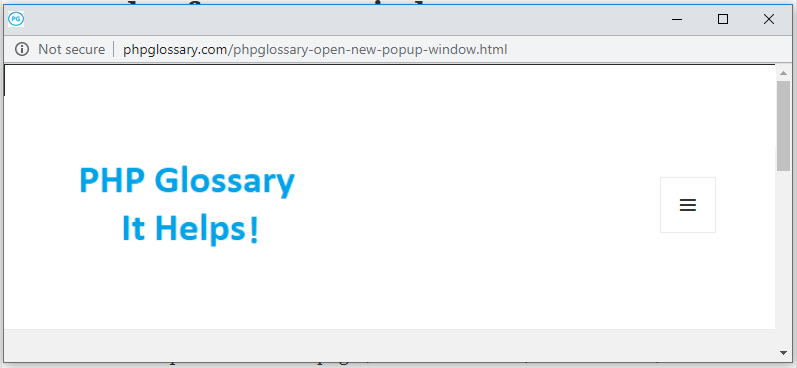
How to open a popup window?
Hello, friends today we will learn how to open a new popup window using javascript. To open a new window by clicking on the button/any link, we will need to use the window. open method of javascript. code of a popup window Example code : <a href=”javascript: void(0)” onclick=”window.open(‘phpglossary-open-new-popup-window.html’, ‘phpglossary’, ‘width=200, height=200’); return false;”>Click here</a>
-
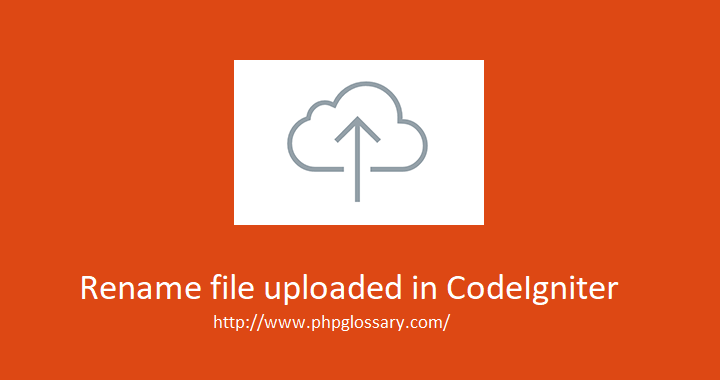
How to rename file uploaded in CodeIgniter?
Hello, friends today we will learn how to rename or change the file name of uploaded files in CodeIgniter.If you are going to add time as the prefix of the file name along with the original name when uploading, but you couldn’t figure it out. Then this tutorial will be very helpful for you.
-

How to add paytm payment gateway in wordpress website.
Paytm popularity is increasing day by day. Now Paytm is offering a Paytm payment gateway which anyone can add on his/her website very easily. Recently I have added this payment gateway to my client’s website Points to remember:- Before adding the Paytm payment gateway in your WordPress website you must have to complete your documents’…
-
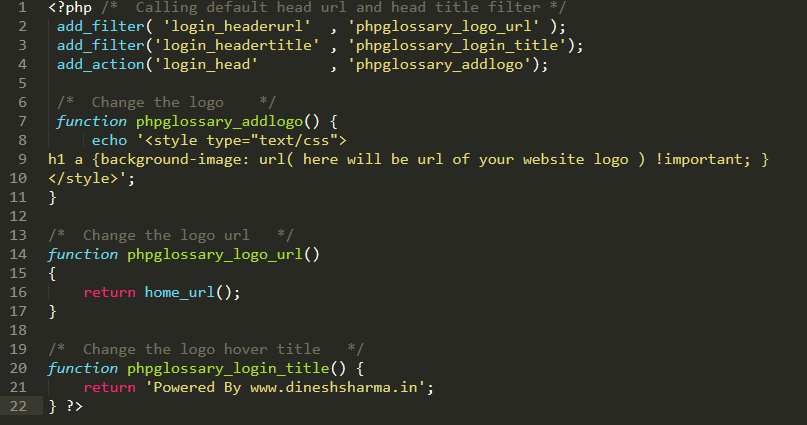
How to change wordpress logo, link & title of wordpress login page
In this post, we will show you: (1) How to replace the WordPress logo with your website logo on the login page. (2) How to replace WordPress URL with your website URL on the login page. (3) And how to replace URL title with your custom title on the login page.
-
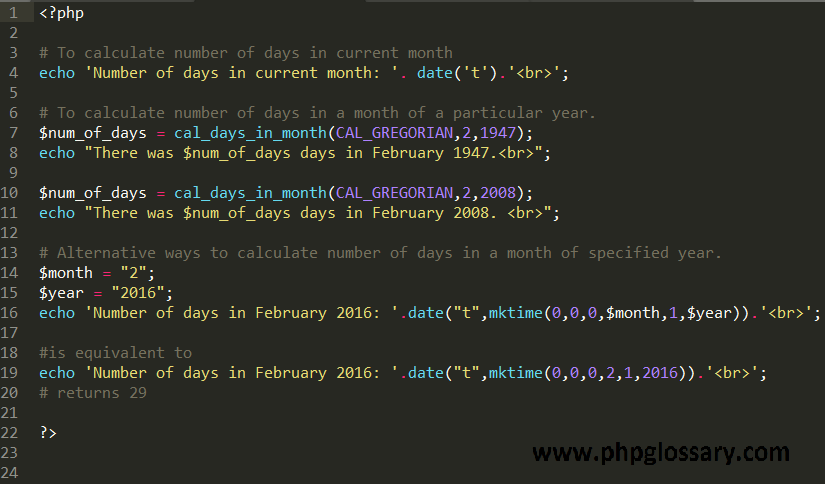
How to calculate number of days in a month of a specified year
To calculate how many days in a particular month of a year PHP provides in build function cal_days_in_month() function returns the number of days in a month for a specified year and calendar.
